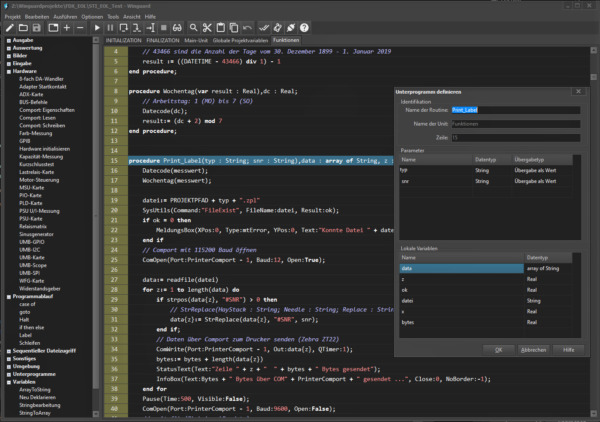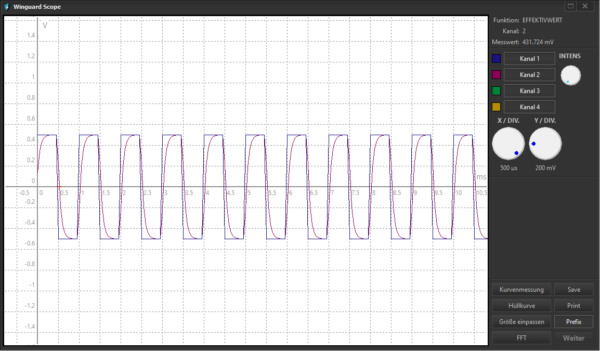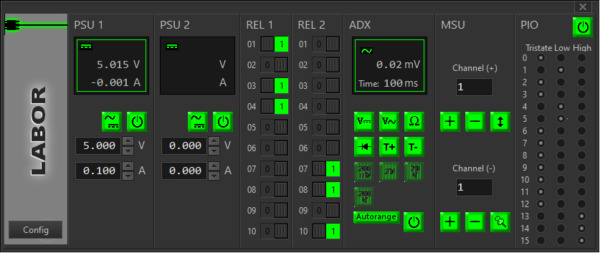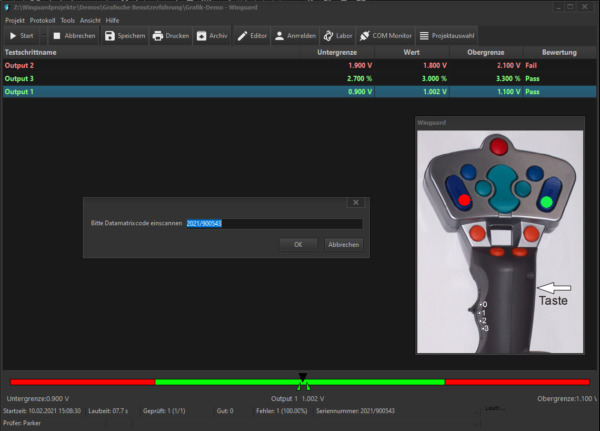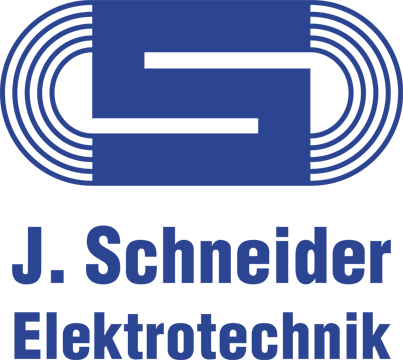WinGuard Inspection Software
Software for Functional Tests (FCT), In-Circuit-Tests (ICT), test automation etc.
Description
Our Windows-based inspection Software WinGuard allows you to easily create and run routines for tests of printed circuit boards (PCBs) or other electronical devices. By filling in dialogs, you can intuitively generate test scripts in a very short time. Since no high-level programming language skills are required, WinGuard offers a steep learning curve. Handy tools such as the integrated debugger and laboratory panel for manual hardware control assist test technicians during commissioning and troubleshooting.
The preferred hardware for WinGuard is our Guardian FCT tester. Due to the various hardware and software interfaces, however, any measuring device and source can be connected.
Applications
- Control routines for PCB and EOL tests (FCT software)
- Self-learning connection and short-circuit tests
- Component tests (in-circuit tests, ICT software)
- Firmware programming
- Parameterising and calibration
- Automation of manual tests (software test automation)
System Requirements for our FCT software
| Operating system | Windows 10 PRO 64 Bit |
| Processor | Intel Core i5 Quad or faster |
| RAM | 8 GB |
| Hard drive | 512 GB SSD |
| Interfaces | RS-232 COM port (no USB serial converter) USB 2.0/3.0 Display (VGA, DVI, HDMI or DisplayPort) Ethernet |
| Screen resolution | 1.920 × 1.080 pixels |
Editions
| Name | Description |
| WinGuard demo version | Complete functional range of our inspection software, may be installed on unlimited computers, usage limited to trial period |
| WinGuard full version | Complete functional range of our inspection software, may be installed on one computer that belongs to the buyer, unlimited usage |
Customisation
Through the integrated plugin interface, dynamic link libraries (DLLs) can be included in your test routines. This allows you to integrate any desired custom or third-party functionality.
We gladly help you with the integration of your own and third-party products. We are looking forward to your contact enquiry!
Service
Related to our WinGuard inspection software, we offer the following services:
- WinGuard training at our offices in Berlin
- Programming of test sequences and test automation as a service
We are looking forward to your contact enquiry!
Downloads
Free demo and full version
You can use the complete functionality of WinGuard (FCT software, ICT software, software for test automation) for a limited time, after that a license key is required.
- Stable version (7.6.5): WinGuard 32 Bit | WinGuard 64 Bit
- Beta version (7.6.5): WinGuard 32 Bit | WinGuard 64 Bit
- Old version (7.5.9): WinGuard 32 Bit | WinGuard 64 Bit
- Old version (7.4.7): WinGuard 32 Bit | WinGuard 64 Bit
- Old version (7.2.5): WinGuard 32 Bit | WinGuard 64 Bit
- Old version (7.1.6): WinGuard 32 Bit | WinGuard 64 Bit
- Old version (7.0.10): WinGuard 32 Bit | WinGuard 64 Bit
- Old version (6.8.6): WinGuard 32 Bit | WinGuard 64 Bit